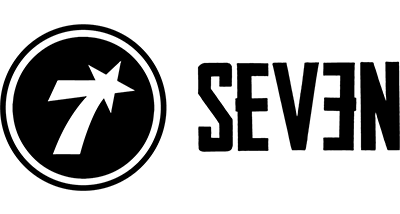Your Cart is Empty
How to manage your Mahalo Club subscription
What would you like to do?
Get to the place where I manage my subscription.
Log into my account, but I can't.
Change the date of my next order.
Change my coffee choices.
Send my recurring order sooner than scheduled.
Skip my upcoming order but keep my subscription.
Change the recurring order frequency.
Add an additional bag to my subscription bundle.
Remove a bag from my subscription bundle.
Add a bag to my next order as a one-time purchase.
Skip a bag in next order but keep their recurring orders after that.
Cancel my subscription.
I started a subscription but my account says I don’t have one.
My question has not been answered here.
I want to get to the place where I manage my subscription.
- Visit sevencoffeeroasters.com/account and log in.
- Select Manage Subscriptions.
This will show you a list of your upcoming shipments. From here, you can:
- Add or remove a coffee from your recurring shipment(s).
- Change your coffee types for your recurring shipments.
I want to log into my account, but I can't.
Please email us at info@sevencoffeeroasters.com, and we'll be in touch.
I want to change the date of my next order.
Log into your account and select Manage Subscriptions to get to the customer portal, you'll see your next shipment under Upcoming Shipments.Choose Change Date you will be able to select a new date for your next shipment.
I want to change my coffee choices.
Log into your account and select Manage Subscriptions to get to the customer portal, you'll see your next shipment under Upcoming Shipments. Next to or under each product is a link for Change Product. If you choose this, you'll see a long list of coffees and their grinds that you can choose from.
Note: the list displays your most recent coffee orders first, and then lists all of our coffees and grinds alphabetically.
If you're logged in, you can also browse to any coffee on our site and select this:

After that, you can remove any other coffee you don't want in your upcoming order by going to My Account (in the upper-right corner) and then selecting Manage Subscriptions.
I want to send my recurring order sooner than scheduled.
Log into your account and select Manage Subscriptions to get to the customer portal, you'll see your next shipment under Upcoming Shipments.
Choose Send Now, and your order will be placed and processed the following business day.
I want to skip my upcoming order but keep my subscription.
Log into your account and select Manage Subscriptions to get to the customer portal, you'll see your next shipment under Upcoming Shipments.
Choose Skip Order, and it will automatically bump your order back. You should immediately see your next shipment date.
I want to change the recurring order frequency.
Log into your account and select Manage Subscriptions to get to the customer portal, you'll see your next shipment under Upcoming Shipments.
Next to or under each product will be drop-down menus for the quantity and the interval that you'd like your coffee shipped.
Note: if you have multiple coffees in your subscription bundle, you will have to change the frequency for each of your coffees.
I want to add an additional bag to my subscription bundle.
Make sure you're logged in, Then, browse to any coffee on our site and select this:

From there, you'll be able to select whether you want this coffee on a recurring basis or as a one-time addition to your next order.
I want to remove a bag from my subscription bundle.
Log into your account and select Manage Subscriptions to get to the customer portal, you'll see your next shipment under Upcoming Shipments.
Next to or below each product listed, select Cancel Subscription to remove the bag from your recurring order.
I want to add a bag to my next order as a one-time purchase.
Make sure you're logged in, Then, browse to any coffee on our site and select this:

From there, you'll be able to select that you'd like to add the coffee as a one-time order only.
I want to skip a bag in next order but keep their recurring orders after that.
Log into your account and select Manage Subscriptions to get to the customer portal, you'll see your next shipment under Upcoming Shipments.
Next to or below each product listed, select Remove Item From Order to remove the bag from your order. Note: this item will ship again with your subsequent order.
I want to cancel my subscription.
We're sorry to see you go!
Log into your account and select Manage Subscriptions to get to the customer portal, you'll see your next shipment under Upcoming Shipments.
For each product, select Cancel Subscription. It would be helpful if you listed a concrete reason for leaving. Or, feel free to contact us. Feedback is always helpful, and we appreciate it if you take a few minutes to let us know how we can improve.
I started a subscription but my account says I don’t have one.
We're sorry about that! This is a rare glitch that happens, so please email us at info@sevencoffeeroasters.com.
My question has not been answered here.
We're sorry about that! Please email us at info@sevencoffeeroasters.com, and we'll be in touch with (hopefully) an answer to your issue.